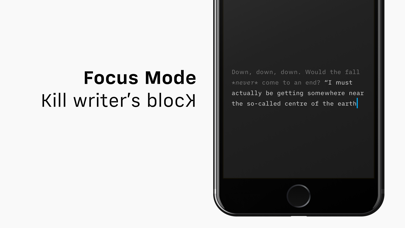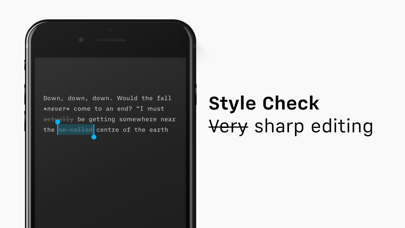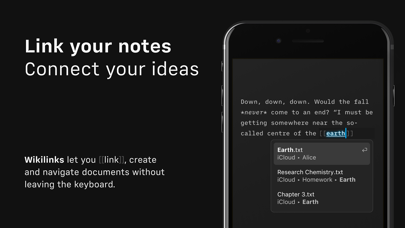iA Writer app good for
Its great for writing on the go and on desktop. The UI is slick and easy to read. Users can use shortcuts to access the styles easily and many other useful functions are available.
It would be nice to have a revision markup. Meaning that you write a paper, essay, script, or etc..the first draft then use the "Revision" function to add more.
I absolutely love the easy navigation and simplicity behind this app. I downloaded it a while ago and its probably my most used app at the moment. I would like to see the chance to change the title or initial sentence that shows up on the menu. Right now mine says what I wrote when I first started writing but my ideas have become more streamlined and it doesnt show up there. And one little thing, please make the menu bar - the one at the top of the page when writing - disappear in a smoother motion. It jolts the page as I scroll down and makes things a little jittery. Otherwise, keep up the clean, simple, great work!
(Ill write this in English, even if we are on the French store, to help the developers ...)
I like the metaphor of the river for the workflow, and I think the app seeks to solve a real problem for writers, one which has two possible approaches: one is to throw in the kitchen sink and develop ugly bloatware (think MS word.) ; the second is to carefully design the app from the ground up, adding features only after careful consideration (think Vesper.)
I think Writer Pro is taking the second path, which puts it in a special place, with other thoughtful, well crafted tools: tinderbox, vesper, iThoughts ….
These tools are not for everyone: if they dont speak to you, dont invest in them. They are costly - in time and money, and they require faith that the developer will be able to deliver.
Yet the rewards are in equal measure. The quality of the work done, of course, but also less tangible things like lower stress, smoother workflows, and mostly - discovery (of new connections, new thoughts, new uses)
Is Writer Pro a great app? Its currently missing a few features I need : organizing / filtering, multiple languages, maybe internal linking, probably Dropbox and TextExpander ... So in that respect its not perfect. But Im happy to shell 20 bucks on the promise that the developers will make it better: their previous app was well received, their intro to WriterPro shows deliberation and thoughtfulness - and thats more than can be said for many others.
WriterPro is something better than a great app: its the promise of a great app.
Super easy to use, really fast, Im using this app with an external keyboard on my iPad and its incredibly efficient!
is the best thing that could happen to iA. I think you did a really great job with repositioning all the elements, but one thing. The auto-hiding bar kinda sucks, if you dont want to pull up rows and rows of text (but probably im just dumb and will find out about that in the next 10 minutes ;)
so all in all a VERY GOOD update, took less than a minute to get me used to it. ^-^
by reducing the features and therefore the distractions, iA Writer is by far the best writing app on the market. beautiful typography, unbelievably intuitive interface and just the right amount of »tools« to enhance your writing/thoughts. fantastic work, iA!
Some bad moments
Beautiful interface, but I just saw my work vanish into the ether. A document inexplicably appeared in the iCloud list that was blank except for having the same heading as the one I was working on, in plain text rather than bold. When I deleted it and returned to my actual doc, it was empty. Tantalizingly, the document preview still showed the first bit of the lost text.
My iCloud files disappeared before my eyes. I deleted and reinstalled the app and the iCloud files and folders are back, however when I open the file they all disappear again. Obviously this needs a fix and the app will be back to its usual greatness. In the meantime beware.
If I have given it one star, it is because I have not been able to download it. I bought it the day before yesterday. Every time a notice pops up saying "you have already bought this and you can download it at no extra charge." Yet it does not download.
Cant fully assess it because we not nerds cant get it running at all
Old version is best we can get somehow
Smarmey meaningless
Neil 60!yrs media
As far as I can tell, each "mode" is just the same text viewed in a different font. If you create notes expecting to be able to refer back to them during the writing process, forget it. Hitting "Write" just changes the font on your notes so you have to erase them to write your first draft! "Edit" is also a destructive process, and "Read" does nothing useful--it doesnt even render Markdown.
Yes, there are some nice-looking features too, but if the main workflow-based writing process doesnt make sense, youll never get to the point of using these.
I purchased Writer Pro for Mac and for my iPad, but it is really disappointing and It is not working on my iPad or in mac. Don’t buy this apps